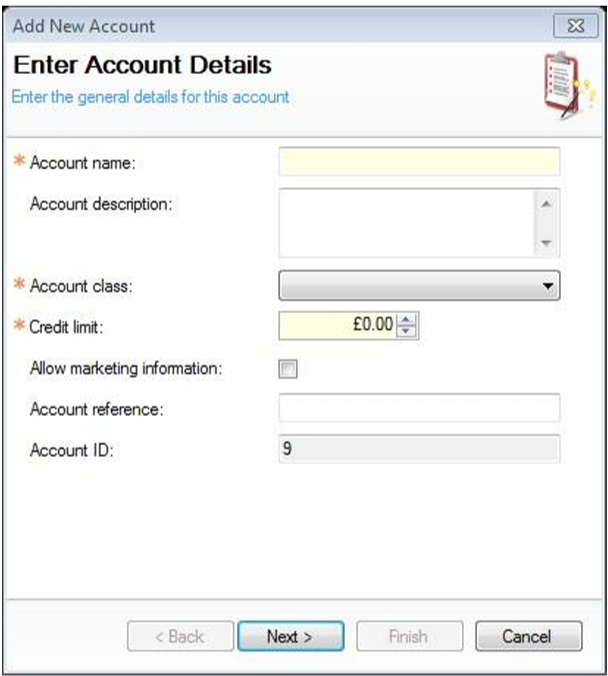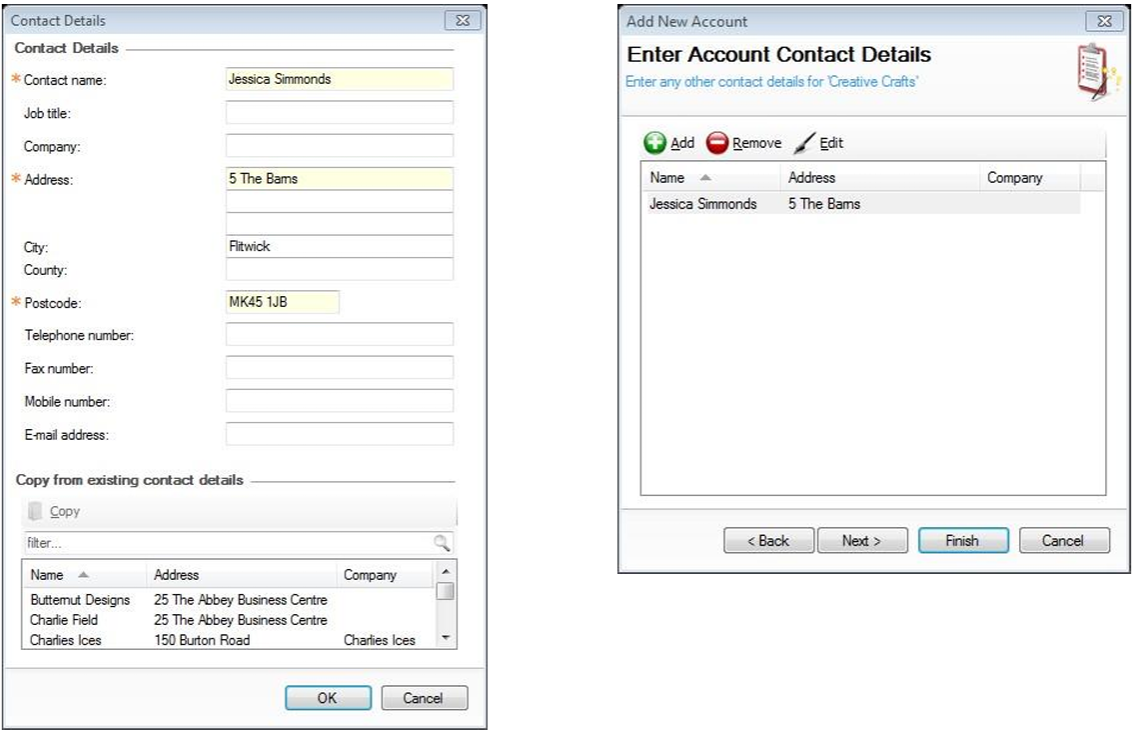Creating New Accounts
To create a new account in the Sales Ledger:
-
From the sales ledger front page, click the Add New Account option from the quick links at the bottom of the screen.
-
Alternatively click the Accounts menu option and then click the green Add button..
-
-
The Enter Account Details screen is displayed and should be filled out with the required information.
-
Click the Next button to continue.
-
The Enter Bill Account Contact Details screen is displayed and should be filled out with the required information.
-
If no further details are required click the Finish button to complete, or alternatively click the Next button to add additional information.
-
If additional details are required for contacts, click the green Add button and enter the required details or, from an existing contact press the Copy button which will automatically populate the contact details screen.
-
Click OK, followed by the Finish button.
Items marked with the orange * symbol are mandatory fields.